ALL PLAYERS SHOULD HAVE A GO AT DOING THIS SO THAT WE CAN START CHOOSING TERRITORIES AND CAN PRACTICE THE ONLINE PORTION OF THIS GAME.
1. Go to this website: http://www.rpglibrary.org/software/securedice/
You should see something like this:
It all looks very complicated but it's quite simple really - you are only really interested in the bits circled in red with yellow arrows pointing to them (below).
Importantly, DO NOT TICK THE BOX WHICH I HAVE CROSSED OUT IN RED! For some reason this messes things up.
2. Look at the top circle first (see below). The ROLL box tells the program HOW MANY dice to roll, while the 'd' box tells the program how many sides the dice should have. For warhammer we only EVER use six sided dice ('d6') so you never need to change this box. You may need to change the ROLL box however - most often we will roll 1d6 or 2d6.
3. Now look at the bottom circle (see below). This is the part where you tell the program WHAT EMAIL ADDRESSES the results should be sent to (in order to make the online rolling 'public') and WHAT the dice roll represents.
- First, the box which says "Send the signed results of this roll to yourself" requires YOUR OWN EMAIL ADDRESS.
- MORE IMPORTANTLY, the second box "and the GM" requires MY EMAIL ADDRESS (burden.nick@gmail.com). This is VERY IMPORTANT - results will not be deemed official unless my email is included in this box, which will tell me that the results are 'public' and thus cannot be changed by either any of the players or myself.
- Finally, the box "with this subject" tells the GM WHAT this dice roll is for. This is particularly important when there are more than one banner in play per faction in order to make sure that the correct banner moves into the correct territory. For example, in the above example I (pretending to be a Chaos player) wrote in the "with this subject box" the following:
Turn 1: Difficult terrain test K'thors Horde moving from territory 48 to territory 49.
This tells the GM that the roll in question is for a particular banner (K'Thor's Horde) and for a DIFFICULT TERRAIN TEST which is resulting from a particular movement (from territory 48 to 49, which is presumably a mountain, river, forest, or some other difficult terrain.
4. You will note that I did NOT change the box which says "Roll this set of dice 7 times." This is because, while the dice only needs to be rolled ONCE, this means that we do NOT need to reroll for TIES. So in ALL CASES THE FIRST ROLL WILL BE COUNTED AS THE OFFICIAL ROLL. In the event that 2 players get the same dice roll (a tie), I will look at both players' second rolls, and then third, etc. until the tie is BROKEN. You really don't need to worry about this... just trust me, I've figured it out :-).
5. OK, now let's see if you've got that all. We are going to be rolling for the TURN ORDER with which we choose TERRITORIES. With that in mind, you should try using the roller as per below:
So, because the roll for HQ allocation is 2d6 you should put '2' in the 'Roll' box. Leave the 'd' box as '6'. In the "Send the signed results of this roll to yourself" box you put YOUR EMAIL ADDRESS, and in the "and the GM box" you put "burden.nick@gmail.com." Finally, in the "with this subject box" you write what the rolls are for - something like "Roll HQ territory Order."
Right, that's all for now - we'll see how that goes. I'll try and upload the numbered territory map tomorrow and as soon as I have the turn order I'll release that - so it's pretty much 'thunderbirds are go!.'
Right, that's all for now - we'll see how that goes. I'll try and upload the numbered territory map tomorrow and as soon as I have the turn order I'll release that - so it's pretty much 'thunderbirds are go!.'


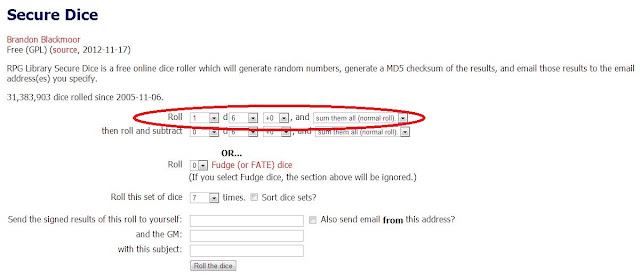


No comments:
Post a Comment